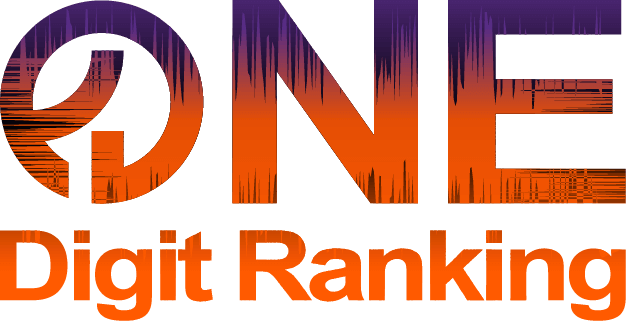How to do an E-Commerce SEO Audit like an Agency
Is your e-commerce website not getting the organic traffic or sales you expected? It might be time for an SEO audit. E-Commerce SEO audits are essentially a comprehensive check-up for your online store’s search performance, uncovering issues and opportunities to improve your rankings. In the world of online retail, SEO isn’t just a nice-to-have – it’s often a matter of survival. Unlike paid ads, which can get expensive, organic search traffic is sustainable and accounts for more clicks than ads in the long run. Regular e-commerce SEO audits (at least annually) can boost your visibility, drive the right customers to your site, and ultimately increase revenue. In this guide, we’ll walk you through a step-by-step audit process in a conversational yet technical way – perfect for e-commerce marketers and business owners who want to ensure their site is fully optimized.

Before we dive in, remember that an e-commerce SEO audit examines all aspects of your site – technical SEO, on-page SEO, and even off-page factors like backlinks. We’ll cover everything from site crawlability and site architecture to product page optimization and keyword mapping. By the end, you’ll have a clear checklist of audit steps and actionable next steps to improve your store’s search rankings and user experience.
Step 1: Ensure Crawlability and Indexing (Technical SEO Basics)
The first step of an e-commerce SEO audit is to make sure search engines can discover and index your site’s pages. Crawlability refers to how easily search engine bots can navigate your site. If your site isn’t crawlable or indexable, even the best content won’t rank.
Check your crawl stats: Use Google Search Console (GSC) to review the Crawl Stats report. This shows how often Google’s bots crawl your site and if there are any unusual spikes or drop-offs. Sudden drops in crawl activity might indicate a crawl issue (like a misconfigured robots.txt blocking Google). Also, in GSC’s Index Coverage report, verify how many pages are indexed versus submitted. Pages that are discovered but not indexed could signal problems such as duplicate content, poor internal linking, or thin content.

Review your robots.txt and XML sitemap: Your XML sitemap is essentially a map of all important URLs on your site, which helps search engines find your pages. Ensure you have a sitemap (most e-commerce platforms generate one automatically) and that it’s submitted in Google Search Console. Next, check your robots.txt file (at yourstore.com/robots.txt). This file tells crawlers which URLs they can or cannot crawl. Make sure you’re not accidentally blocking critical sections of your site. For example, it’s common to disallow cart, checkout, or internal search result pages in robots.txt (since those don’t need to rank), but you do want to allow crawlers into your product and category pages. Also, consider adding a line at the end of robots.txt to point to your sitemap URL for easy discovery. Proper robots and sitemap configuration ensures that search engines focus on your important pages and don’t waste “crawl budget” on irrelevant or duplicate URLs.
Fix indexing issues: During your audit, compile a list of pages that should be indexed but aren’t. Possible causes include pages accidentally marked with a noindex meta tag, orphan pages (no internal links pointing to them), or pages stuck behind forms. If you find many unindexed pages that you want in Google’s index, address the root cause – add internal links to those pages, remove any noindex directives, and double-check they’re included in your sitemap. For e-commerce sites with lots of dynamic URLs (for example, filters or session IDs in URLs), you may need to set rules in GSC’s URL Parameters tool to prevent useless URLs from being indexed. The goal is to ensure every product and category page that matters is reachable and indexable by Google.
Best practices: Keep your site’s navigation shallow – important pages should be just a few clicks from the homepage, which helps both users and crawlers. Avoid deep pages that require 5+ clicks to reach, as they might be less likely to be crawled regularly. By making your site structure crawler-friendly and fixing any barriers to indexing, you set a strong foundation for SEO success.
Step 2: Evaluate Site Speed and Core Web Vitals Part of E-commerce SEO Audit
Site speed isn’t just about user convenience – it’s a ranking factor. A slow e-commerce site can drag down your rankings and conversion rates. As part of the audit, evaluate your site’s performance metrics, especially Core Web Vitals. Core Web Vitals are Google’s key user experience metrics focusing on load speed, interactivity, and layout stability:
- Largest Contentful Paint (LCP): How quickly the main content of a page loads.
- Interaction to Next Paint (INP): How fast the site responds to a user’s first interaction.
- Cumulative Layout Shift (CLS): How much the layout moves around during loading (pages shouldn’t jump around).

Run your homepage and a couple of key pages through Google PageSpeed Insights (which reports Core Web Vitals). You’ll get a score and a pass/fail status for each metric along with suggestions for improvement. Ideally, your site should load within a few seconds on both desktop and mobile. If you see poor scores (red or orange indicators) for LCP or CLS, it’s time to optimize.
How to improve site speed: Even top e-commerce sites can often improve their speed. Here are some best practices:
- Optimize images: Images are usually the largest assets on a product page. Compress images and use modern formats (like WebP) to reduce file size without sacrificing quality.
- Enable caching: Use a caching solution or CDN. Many e-commerce platforms or hosting providers offer built-in caching. Caching can significantly speed up repeat visits by serving pages from memory or local servers.
- Review your hosting: Ensure your web hosting is robust. If you’re on shared hosting and your site is growing, it might be worth upgrading to a VPS or dedicated server for better performance
- Minimize scripts: Audit any third-party scripts (chat widgets, analytics, etc.) that might be slowing the site. Remove or defer non-critical scripts so they load after the main content. Similarly, minify your CSS and JS files to eliminate unnecessary bloat.
Google PageSpeed will often list specific recommendations – for example, “eliminate render-blocking resources” or “defer offscreen images.” Tackle as many of those as feasible. If you have many pages, consider using a crawling tool like Screaming Frog in its SEO Spider mode to find slow pages site-wide (it can integrate with PageSpeed or Lighthouse for bulk checking). Improving your site’s speed and Core Web Vitals not only helps SEO but also reduces bounce rates – a win-win for user experience.
Step 3: Ensure Mobile Usability (Mobile-Friendly Design)
Mobile usability is critical because Google uses mobile-first indexing, meaning it predominantly indexes and ranks the mobile version of your site. If your mobile site is subpar, your SEO will suffer even if your desktop site is fine. Additionally, a large (and growing) share of e-commerce traffic comes from mobile devices, so a poor mobile experience can directly hurt sales.
Test your site’s mobile-friendliness: Use Google’s Mobile-Friendly Test tool or the mobile usability report in GSC to identify issues. You should also manually visit your site on a smartphone or use your browser’s mobile emulator to see how it performs on smaller screens. Look for any layout problems, overlapping text, or elements that are hard to tap.
If the tests flag room for improvement, consider these tips to make your site mobile-friendly:
- Responsive design: Ensure your site uses responsive design so that pages automatically adapt to different screen sizes. Avoid requiring users to zoom or scroll horizontally.
- Optimize images for mobile: Serve appropriately sized images for mobile devices. Large desktop images can slow down mobile load times, so use responsive image techniques or separate mobile image versions.
- Simplify navigation: Use a clean, easy-to-use mobile menu. Include a search bar for users to quickly find products. Avoid pop-ups or interstitials that cover the screen on mobile, as they frustrate users and are against Google’s guidelines.
- Readable fonts and buttons: Use legible font sizes on mobile (at least 14px for body text) and make sure buttons and links are easy to tap (with sufficient padding). Nothing drives a customer away faster than not being able to click the “Add to Cart” button on a phone.
Mobile usability overlaps with page speed (Step 2) – mobile users often have slower connections, so all the optimizations for speed are doubly important for a good mobile experience. By ensuring your site is mobile-friendly, you cater to Google’s requirements and provide a better experience for the majority of shoppers who browse on their phones.
Step 4: Verify Site Security (HTTPS)
Trust is paramount in e-commerce. Every audit should verify that the site is using HTTPS across all pages. HTTPS (SSL encryption) is the secure version of HTTP, and it encrypts data between your site and users’ browsers. Not only does this protect sensitive information (like customer logins and credit card details), but it’s also a Google ranking signal. In fact, since 2014 Google has used HTTPS as a positive ranking factor – so running an e-commerce store without HTTPS is a big no-no both for SEO and customer trust.
How to check: Simply look at your site’s URL in the browser. Does it start with https:// and show a padlock icon? If yes, you likely have a valid SSL certificate. If it shows http:// or a “Not Secure” warning, you need to take action immediately. Many platforms like Shopify or WooCommerce offer easy HTTPS integration. If you host your own site, you can obtain an SSL certificate from free providers (like Let’s Encrypt) or purchase one from your domain registrar or hosting company. Installing it and configuring your server to redirect all HTTP traffic to HTTPS is crucial.
During the audit, also ensure that all resources on your pages (images, scripts, etc.) load via HTTPS. Mixed content (HTTPS page loading some resources over HTTP) can trigger browser warnings. Use a tool like WhyNoPadlock or a crawler to detect any remaining http:// URLs on your site.
Bottom line: HTTPS everywhere. Modern consumers expect it, browsers enforce it, and search rankings benefit from it. This step is usually straightforward – once you install an SSL and update your site links, you’re done – but it’s too important to skip.
Step 5: Fix Broken Links and HTTP Errors
Broken links (dead links that return a 404 error) not only frustrate potential customers but also can harm your SEO by wasting crawl budget and creating a poor user experience. A thorough SEO audit will hunt down and fix these errors.
Find broken links: You can use free tools like the Ahrefs Broken Link Checker (limited free usage) or run a crawl with Screaming Frog SEO Spider to identify all 404 errors on your site Don’t forget to check for broken internal links (links within your site) and broken external backlinks (links from other sites pointing to pages on your site that no longer exist). Google Search Console’s Coverage report may also list pages that couldn’t be found (404). Additionally, if you have Google Analytics, check the Behavior > Site Content > Content Drilldown or set up a custom report for 404 page hits – this can reveal broken links that users encountered.
Fix or redirect: Once you have a list of broken URLs, the solution is usually either to restore the missing content (if it was removed accidentally and is still valuable) or to set up a 301 redirect from that URL to the most relevant alternative page. For example, if you deleted a product that is no longer available, redirect its old URL to the next closest product or the parent category page. This way, any link equity (SEO value from backlinks) and visitors trying to reach the old URL get seamlessly sent to a working page. If a link is broken due to a typo in your own site’s HTML, simply correct the URL.
Also pay attention to other HTTP status codes:
- 500-level errors: These indicate server problems. If some pages are showing 5XX errors (server errors), your hosting might be unstable or code might be failing – fix these urgently as they make pages completely unaccessible.
- 301/302 redirects: Check that any redirects in place are intentional and go to the correct destination (and try to avoid long redirect chains where possible).
- Soft 404s: Sometimes a page might not be technically a 404 but is basically an empty page or says “product not found” without returning a 404 code. These should ideally return a proper 404 or be redirected to improve crawl efficiency.
By cleaning up broken links and errors, you ensure both users and search engine bots have a smooth journey through your site, with no dead-ends or frustrating error pages.
Step 6: Eliminate Duplicate Content (Use Canonical Tags)
Duplicate content is a common issue on e-commerce sites. With many product pages, color variants, and category sorting options, you might inadvertently have multiple URLs showing the same or very similar content. While Google typically doesn’t penalize genuine duplicate content, it can cause your pages to compete with each other and confuse search engines about which page to rank. The result? Lower rankings than you deserve.
Identify duplicate content: Look for identical or nearly identical content across your site. Common culprits include:
- Product descriptions: If you use the manufacturer’s descriptions on all product pages, and especially if the same product appears in multiple categories, you might have duplicates.
- URL parameters: For example,
product?page=2vsproduct?page=1might show the same product list with minor differences, or a tracking parameter like?ref=emailgenerates a duplicate page. - Session IDs or filters: E.g., filtering a category by size or color might append parameters and create an alternate URL that search engines see as duplicate content.
Tools like Screaming Frog or Siteliner can crawl your site and flag pages with high percentages of identical content. You can also do manual spot checks by copying a sentence from a product description and Googling it (in quotes) to see if multiple URLs on your site appear.
Resolve duplicates with canonicals or noindex: For product pages available under multiple URLs (say the same product in two categories), implement a canonical tag on all the duplicates pointing to the primary URL that you want indexed. A canonical tag is a piece of HTML in the page <head> that tells search engines “this is the master version of this content; combine all ranking signals to this URL.” For example, http://yourstore.com/product123?color=red and ...?color=blue can both canonical to http://yourstore.com/product123 if the only difference is the color selection. Likewise, if you have printer-friendly versions or tracking parameter versions of a page, canonicalize them to the main page.
In cases where certain pages shouldn’t be indexed at all (like internal search results or filter pages that aren’t useful from a search perspective), consider adding a noindex meta tag or disallow them in robots.txt (the latter keeps them out of crawl entirely). For example, an internal search page ?q=shoes can be set to noindex so Google doesn’t treat it as a separate page.
After fixing or marking duplicates, use GSC’s URL Inspection tool to check that Google is correctly recognizing the canonical. Over time, this helps consolidate your page authority rather than diluting it across duplicates and ensures Google always knows the best page to show for a given product query.
Step 7: Optimize Site Architecture and Navigation in your E-commerce SEO Audit
Your site’s architecture – the way pages are structured and linked – plays a significant role in SEO and user experience. A well-organized e-commerce site makes it easy for shoppers (and crawlers) to navigate from broad categories to specific products, and it helps distribute “link equity” throughout the site.
Use a logical category hierarchy: Think of your e-commerce site like a pyramid. At the top is your homepage, beneath that are main product categories, and under each category might be subcategories or products. For example, a clothing store might have top-level categories like “Men,” “Women,” “Kids,” and under “Women” a subcategory “Dresses,” and under that specific product pages. Ideally, every product should fit neatly into one primary category or subcategory structure. This not only helps SEO (by reinforcing topical relevance within sections of your site) but also prevents confusion for users.
If you lack category pages or have a flat structure with hundreds of products under one category, consider adding some grouping. As Shopify’s SEO lead advises, you may be leaving SEO opportunities on the table if you forgo logical category pages. For instance, an online spice store could be organized into “Indian Spices,” “Italian Spices,” “BBQ Spices,” etc., each with its own category page targeting those keyword. These category pages can rank for broad terms and guide users to the right products.
Ensure clear navigation menus: Your main menu should list your key product categories or top-level pages. It acts as a roadmap for your site. Include only crawlable, important pages in your navigation – avoid linking to irrelevant or insignificant pages in the main nav. Also, use breadcrumb navigation on product pages (e.g., Home > Category > Subcategory > Product) to both aid user navigation and signal the site hierarchy to Google Breadcrumbs are great for internal linking and often appear in Google results, making your result more user-friendly.
Site depth and internal links: As mentioned earlier, no important page should be buried too deep. A rule of thumb is that it should take no more than ~3 clicks from the homepage to reach any given product page. If it currently takes, say, 6 clicks, restructure your site (perhaps add that product to a more top-level category, or link to it from a popular category page) to surface it higher. Also consider cross-linking related categories or products. For example, on a category page for “Cameras,” you might link to “Camera Accessories” if relevant. This web of internal links helps spread link authority and can improve rankings for deeper pages.
By optimizing site architecture and navigation, you make your site intuitive. This improves user engagement (people find what they need easily) and sends positive signals to search engines that your site is well-organized and authoritative on its product topics.
Step 8: Improve Internal Linking
Internal linking is the practice of linking pages on your site to other relevant pages on your site. It’s a simple yet powerful SEO strategy often highlighted in e-commerce SEO audits. Good internal links help search engine crawlers discover new content and understand the relationship between pages, and they also guide users to related products or helpful content.
Audit your current internal links: Look at a handful of your key pages (homepage, top categories, some product pages) and see what internal links they have. Are you linking to important pages, or are there opportunities to add links? For instance, if you maintain a blog on your e-commerce site, do your blog posts link to product pages where appropriate (e.g. a gift guide blog post linking to products)? Conversely, on product pages, do you link to complementary products or relevant category pages (like “View more in [Category]”)? Each page is a chance to direct traffic internally.
Link strategically with keyword-rich anchor text: When adding internal links, use descriptive anchor text that includes relevant keywords for the page you’re linking to. For example, from a blog post about denim fashion trends, instead of saying “check out our collection here”, say “check out our women’s denim jackets collection” with the latter part as the link. This provides context to search engines about the linked page’s content. Just make sure the anchor fits naturally and isn’t forced.
Fix broken or orphaned links: Ensure none of your internal links point to broken pages (use the crawl data from Step 5 for this). Also, check for orphan pages – pages on your site that have no other internal pages linking to them. Orphan pages are hard for crawlers to find unless they’re in the sitemap, and they won’t receive any link authority from your site. If you find important pages that are orphaned (e.g., an older product line or a hidden landing page), add some internal links to them from relevant sections.
Leverage high-authority pages: Identify which pages on your site have the most inbound external links or the highest traffic (your homepage is likely one, maybe some popular blog posts or categories). From those pages, ensure you link to other pages that you want to boost. This passes “link juice” internally. For example, if your “About Us” page has surprisingly many backlinks (perhaps from press mentions), you might include a section on it that links to a top category or featured products to share that authority.
By optimizing internal linking, you help distribute ranking power throughout your site and create pathways for both users and crawlers to discover your content. It’s one of the easiest SEO wins because you have full control over it – no IT heavy-lifting required, just thoughtful linking as you audit each section of your site.
Step 9: Audit On-Page SEO Elements (Titles, Meta Descriptions, and More)
Next, take a close look at your on-page SEO fundamentals across the site. This includes the content and HTML elements on each page that influence search rankings and click-through rates. Key things to audit for each important page (especially homepage, category pages, and high-value product pages) include:
- Title Tags: Each page should have a unique, descriptive title tag (often called the meta title) that includes relevant keywords and your brand name when appropriate Title tags are a major factor in rankings and also appear as the clickable headline in search results. For e-commerce pages, a good format might be “{Product Name} – {Category/Broad Term} | {Brand}”. For example: “Leather Hiking Boots – Men’s Footwear | YourBrand”. Make sure titles aren’t truncated in search (keep them around 50-60 characters if possible) and avoid stuffing too many keywords. During the audit, flag any pages with missing or duplicate title tags and fix those promptly.
- Meta Descriptions: While not a direct ranking factor, meta descriptions influence click-through rate by providing the searcher a preview of the page. Write clear and enticing meta descriptions for each important page, around 150-160 characters. Include a call-to-action or highlight unique selling points. For example: “Shop our collection of organic spices. Discover Indian, Italian, and BBQ spices made with all-natural ingredients. Free shipping on orders over $50.” If some pages lack meta descriptions, add them; if they’re duplicated or outdated, rewrite them. A good meta description can improve your organic CTR and drive more traffic
- Headings (H1, H2, etc.): Check that each page has a single, relevant H1 heading that aligns with the title tag (often the product name or category name on the page). Use H2s and H3s to structure the content if the page has more information (e.g., product details, specifications, reviews). For example, a product page might have H2s like “Description”, “Specifications”, “Customer Reviews”. Make sure you include important keywords in some headings naturally, as this helps emphasize the page’s content to search engines.
- URL Structure: Glance at your URLs. Are they clean and keyword-rich? A good e-commerce URL is short and descriptive, usually reflecting the site hierarchy. For example:
yourstore.com/dresses/red-silk-maxi-dress. Avoid long IDs or query parameters in URLs for primary pages if possible (many platforms handle this automatically, but ensure you’re using SEO-friendly URL settings). If you find very messy URLs, consider if they can be simplified (though be cautious with changes – always 301 redirect old URLs to new ones to avoid losing traffic). - Content quality and keywords: Evaluate the on-page text for each page. For product pages, do you have a decent description that goes beyond a couple of lines? For category pages, do you have an introductory paragraph or any explanatory content? Make sure content is unique (not copy-pasted manufacturer text for every product) and relevant to the user’s search intent. Incorporate your target keywords naturally into the content – for instance, if the keyword is “running shoes for women”, the product or category description should mention that phrase in a readable way. Avoid keyword stuffing; focus on clarity and answering users’ likely questions. If a page’s content is thin or non-existent (e.g., a category page with just a list of products and no description), adding a few paragraphs of useful text can boost its SEO significantly.
As you perform this on-page audit, using a browser extension like the Detailed SEO Extension or SEOquake can help quickly view the title, meta description, and headers of any page. You could also export all this data via Screaming Frog for a comprehensive review. The outcome of this step should be a list of pages that need on-page fixes – whether it’s writing new title/meta tags, adding content, or tweaking headings. These optimizations improve your relevance for target keywords and make your search snippets more appealing, drawing in more traffic.
Step 10: Optimize Category Pages for SEO
Category pages are often the unsung heroes of e-commerce SEO. These are the pages listing groups of products (sometimes called collection pages). They typically target broader keywords (e.g., “men’s running shoes” or “4K TVs”) and can drive a lot of organic traffic if well-optimized However, many stores focus only on products and neglect their categories. Let’s fix that.
Ensure a clear purpose and content: A category page shouldn’t just be a wall of product thumbnails. Include a concise, keyword-optimized title (H1) and a short introduction that describes the category. For example, a “Men’s Running Shoes” category might have a couple of sentences like: “Browse our range of men’s running shoes including trail, road, and casual sneakers. Find top brands and the latest models to boost your running performance.” This helps search engines understand the page and gives customers context. Avoid duplicate content here – that intro should be unique to the category.
Use SEO-friendly category structure: We touched on site architecture in Step 7; ensure category pages reflect that hierarchy. If “Dresses” is a category and “Summer Dresses” is a subcategory, the URLs and breadcrumb should reflect it (e.g., /dresses/summer-dresses), and the Summer Dresses page should link back up to the main Dresses page (breadcrumbs do this). This reinforces context and passes link equity.
Optimize meta tags on category pages: Just as with any page, craft a unique title tag for each category, e.g., “Summer Dresses | Women’s Dresses – YourBrand” and a meta description highlighting what’s special about the selection. For instance: “Shop the latest Summer Dresses at YourBrand – floral, maxi, and casual styles perfect for warm weather. Up to 50% off new arrivals!”. Including promotional info can entice clicks.
Visuals and user experience: High-quality images are important here since category pages are visual navigation for users. Make sure images are optimized (compressed) so they don’t slow the page down. Consider adding banners or featured items if it makes sense (just ensure any text on images is also present as real text on the page for SEO). Some stores also include a bit of editorial content on category pages (like a brief buying guide or links to blog content) – this can enhance SEO if done carefully, but keep it secondary to the product listings.
Example of best practice: One cited example is Apple’s site structure, where each product fits neatly under a category. Another example: an outdoor gear retailer’s Climbing Gear category might list subcategories (ropes, helmets, shoes), highlight top products, and link to related categories like Camping.. During your audit, identify your most important categories and ensure they follow these best practices. If any category pages are thin or lack proper titles/descriptions, mark them for content improvements.
Optimizing category pages can yield significant SEO gains because these pages target high-volume, purchase-intent keywords (people searching for product types). Don’t let them be just an afterthought – invest some time to make category pages informative, keyword-rich, and user-friendly.
Step 11: Optimize Product Pages (Descriptions, Images, and Schema)
Product pages are the heart of your e-commerce site – this is where conversions happen. In an SEO audit, product pages deserve special attention. We’ve covered some elements (technical, on-page basics) already, so now focus on fine-tuning product pages for both search engines and shoppers.
Unique, compelling product descriptions: Every product should have a descriptive, unique description that not only includes relevant keywords but also answers customers’ questions. Avoid the trap of using the manufacturer’s generic copy, which can lead to duplicate content across many sites. Instead, write your own or enhance the default text with additional info – highlight features, uses, dimensions, materials, etc. Think about what a customer would want to know before buying and include that. As Shopify’s expert suggests, consider the questions users have about a product and ensure the page provides those answers. This not only helps with SEO but improves conversion by giving shoppers confidence. If you find pages with little to no description (just an item name and price), those are ripe for content enhancement.
Keyword usage: Naturally incorporate your target keywords for that product in the title, description, and image alt text. For instance, if you sell “4K OLED TV 55 inch Model X,” make sure “4K OLED 55-inch TV” and related terms appear in the description in a readable way. Use synonyms and related terms (LSI keywords) too – if someone might search “55 inch 4K television,” that phrase or a variant could appear on the page. However, keep the language customer-friendly; don’t stuff keywords at the expense of clarity.
Optimize product images: Product pages often have multiple images. Use descriptive file names (e.g., running-shoes-nike-airmax-red.jpg instead of IMG1234.jpg). More importantly, add alt text to each image describing it. The alt text should be specific: for example, “Red Nike AirMax running shoes side view.” Good alt text improves your image SEO (possibility of showing up in Google Images) and aids accessibility for visually impaired users. It’s also an SEO best practice because search engines read alt text to understand images. During your audit, spot-check a few product images to see if alt texts are present and meaningful – if not, plan to add them. Tip: Avoid alt text that is too generic (e.g., “shoe”) or stuffy (don’t list a dozen keywords in alt).
Include reviews and FAQs: User-generated content like customer reviews or Q&A can be very beneficial. Reviews often naturally contain long-tail keywords (e.g., “I wore these shoes for a marathon and they held up great”). If your product pages allow reviews, make sure they’re visible as text on the page (not hidden behind logins or iframes) so search engines can index them. Reviews not only build trust but can improve SEO by adding relevant content. Similarly, an FAQ section addressing common inquiries (shipping, returns, product-specific questions) can boost content length and relevance. If some of your product pages lack any extra content, consider adding an FAQ if applicable.
Structured data (Schema markup): Implementing Product schema markup on your product pages is an industry best practice. Schema markup is code that helps search engines understand the page better and can enable rich snippets (like star ratings, price, availability) in search results. Many e-commerce platforms or SEO plugins support adding schema automatically. During your audit, use Google’s Rich Results Test on a couple of product pages to see if your structured data is in place and error-free. If you see errors or missing markup, you might need to tweak your theme or plugin settings. Marking up product name, price, availability, SKU, and reviews can make your search snippet more attractive, potentially increasing CTR.
Calls to action and UX: While this strays into conversion rate optimization, it’s worth auditing the general usability of product pages. Is the “Add to Cart” button clearly visible? Are there any technical issues preventing a quick purchase (like a broken size selector)? Google indirectly measures user satisfaction (through metrics like bounce rate, time on site, etc.), so a frustrating product page could hurt rankings too. Ensure mobile product pages show key info (price, CTA button) without the need to scroll too much.
Example of a well-optimized product page with detailed content and clear calls to action (Momentous supplement product page). This page includes a unique description, pricing info, benefits in bullet points, customer reviews, and even FAQs – all of which improve SEO and conversions.
By optimizing product pages thoroughly, you not only rank higher for product-specific queries but also increase the likelihood that once visitors land on your page, they convert into buyers. In the audit, list out any product pages that need improvements in descriptions, add missing alt texts, or fix schema issues. Prioritize your top-selling or most important products for these tweaks if you can’t do every single product at once.
Step 12: Perform Keyword Analysis and Content Gap Audit
Even after optimizing your site’s current pages, you should assess whether you’re targeting the right keywords and if there are important topics you haven’t covered. This part of the audit involves analyzing your keyword strategy (often called keyword mapping when aligning keywords to pages) and identifying content gaps – areas where creating new content could capture additional traffic.
Review your keyword targeting: List out your main pages (homepage, key categories, major products, and any blog content) and note the primary keyword(s) each targets. Are they appropriate and specific? For e-commerce, longer-tail, specific keywords often convert better (e.g., “women’s waterproof hiking boots” vs. just “boots”). Ensure each page has a clear keyword focus and that you’re not overlapping too much (avoiding internal competition). For example, if two different pages are both trying to rank for “best gaming laptop,” consider differentiating them or consolidating content so you’re not competing with yourself.
As Kyle, Shopify’s SEO lead, points out – be descriptive and specific with your keywords, especially for categories. If you have a collection of products, naming it simply “Red” isn’t SEO-friendly, whereas “Red T-Shirts” is much clearer and keyword-rich. Apply this advice to your own site: check collection names, tags, and titles for clarity and keyword inclusion.
Identify content gaps: Use SEO tools to see what keywords your site currently ranks for and what it might be missing. Tools like SEMrush, Ahrefs, or Ubersuggest can show the keywords your competitors rank for that you do not. For instance, if you sell home office furniture and your competitor has a high-ranking page for “ergonomic chair benefits” and you have no equivalent content, that’s a gap. Content gap analysis might reveal valuable keywords where creating a new page (be it a blog post, a guide, or a new category) could bring in traffic.
Neil Patel’s Ubersuggest has a specific content gap feature, and he emphasizes using it to uncover topics you haven’t covered yet. Additionally, tools like AnswerThePublic or Google’s own “People also ask” suggestions can inspire ideas by showing questions people search in your niche. For example, people might frequently ask “How to choose the right size running shoe?” – if you find such queries and you don’t have content addressing them, consider writing a guide or FAQ that does (and link it to your relevant product pages).
Plan new content or page optimizations: Once you identify new keywords or topics, decide how to tackle them:
- New informational content: If it’s a question or topic broadly related to your products (but not a product page), a blog article, buying guide, or resource page might be best. For example, an electronics store could have a blog post on “4K vs 8K TVs – What’s the Difference?” targeting people researching TVs.
- New category or subcategory: If the gap is more like “you don’t have a category for X”, perhaps your product range has grown and you need to split a category or create a new one. For instance, a clothing site might realize they should have a separate category for “Athleisure wear” if people search that often.
- Optimize existing pages: In some cases, you have a page that could cover a keyword but just isn’t optimized for it. You might add a section to a page to cover a specific question, or adjust the phrasing in your content to include a term you discovered.
A strong keyword and content strategy ensures you’re not only fixing current issues but also proactively improving your site’s reach. By the end of this step, you should have a list of target keywords mapped to either existing pages (and noted if those pages need tweaks) or to new content you plan to create. This becomes your roadmap for ongoing SEO content creation even after the audit.
Step 13: Analyze Backlinks and Off-Page SEO
Thus far, our audit steps have focused on on-site factors, but off-page SEO – primarily your backlink profile – is equally important. Backlinks (links from other websites to yours) are like votes of confidence and remain one of the top ranking factors. An e-commerce SEO audit should review the quantity and quality of your site’s backlinks and identify any issues.
Assess your backlink profile: Use a tool such as Ahrefs, Moz, Ubersuggest or SEMrush to get a backlink report for your domain. Look at metrics like the number of referring domains, the authority of those domains, and the anchor text commonly used. Quality matters more than quantity: a few links from reputable, relevant sites (like industry blogs, manufacturers, news sites) can outweigh dozens of links from low-quality spammy sites. During the audit, note if your backlink profile is thin (very few domains linking to you) or if it’s skewed (e.g., 90% of links are from one domain, or many links with odd anchor text).
If you find very few backlinks, it indicates an opportunity to start a link-building effort (more on that in a moment). If you find many backlinks but from dubious sites (spam directories, etc.), you might need to disavow those to avoid any potential “toxic” link issues. Google is pretty good at ignoring bad links these days, but if you see a pattern of spammy links, cleaning them up via the Disavow Tool can be part of your audit action items.
Benchmark against competitors: It’s useful to compare your backlink profile with that of key competitors (especially ones outranking you). If they have 500 domains linking to them and you have 50, that might explain some ranking differences on competitive terms. See where competitors are getting links – perhaps industry forums, sponsorships, or content marketing – and use that insight for your strategy.
Plan to build quality backlinks: Improving off-page SEO is often an ongoing project, but your audit should at least outline how to gain more valuable backlinks. Some proven tactics:
- Competitor backlink analysis: Find which sites link to your competitors (but not to you) and see if you can get a link there. For instance, if a popular blog reviewed products in your category and linked to competitors, you could reach out to them to review your product as well.
- Content marketing and outreach: High-quality, shareable content (like infographics, expert roundups, or in-depth guides) can attract backlinks naturally, and you can also pitch these to other sites. If your site has a blog, consider writing guest posts for other relevant blogs in your niche – many accept guest contributors and allow an author bio link or contextual link (just ensure it’s a reputable site).
- Influencer and partner links: If you work with any influencers, suppliers, or business partners, see if they would link to your site. Sometimes manufacturers list retailers on their “Where to buy” page – if you’re not listed, that’s a missed backlink. Local business directories or chambers of commerce if you have a physical presence can also provide links.
- Fixing broken external links: As an advanced tactic, if you discover other websites have mentioned your brand or products without linking (brand mentions) or linked to a page on your site that no longer exists (broken backlink), reach out to those webmasters. You can ask to turn a mention into a link, or update an outdated link to a correct page. This way you reclaim some link equity.
Remember, the goal is to have a natural, authoritative backlink profile. That means a diverse set of reputable sites linking to you, using varied anchor text (mostly your brand name or product names, not an over-optimized keyword every time). During the audit, after analyzing, you might put together a brief backlink acquisition plan as a next step.
One more thing: ensure your social media profiles link to your site, and while social links (e.g., from Facebook, Twitter) don’t directly boost SEO, a strong social presence can indirectly help SEO through increased brand visibility and the likelihood of garnering links. It’s a minor point, but worth checking all off-page avenues.
Step 14: Benchmark Against Competitors and Industry Best Practices
No e-commerce site operates in a vacuum. The final step of your SEO audit is to take a step back and look outward: what are your competitors doing, and how do you stack up? This helps ensure you’re not missing any industry-specific SEO tactics and gives context to your performance.
Perform a competitor SEO analysis: Identify 2-3 of your top online competitors (the ones appearing above you in search results for your main keywords, or similar businesses in your niche). For each competitor, quickly audit their site as well:
- Look at their site structure: Do they have content sections (blogs, guides) that you don’t? How do their category and product pages compare in content volume and design?
- What keywords do they appear to be targeting? Use tools or manually search some product terms to see if they rank where you don’t.
- Check their domain authority/backlink profile relative to yours (as discussed in Step 13).
Competitor analysis can reveal content opportunities (maybe they have a “Buying Guide” section that draws traffic), site features (perhaps a better internal search or filtering that users appreciate, leading to better engagement), or link opportunities as noted earlier. It might also highlight where you have an edge – for example, your site might be faster or mobile-friendlier than a competitor’s, which you can capitalize on.
Stay updated on industry SEO trends: SEO is ever-evolving. Ensure you’re aware of current best practices like the ones we’ve included (e.g., Core Web Vitals is a recent emphasis, schema markup usage is increasing, etc.). All the steps we’ve covered align with modern SEO guidelines. Regularly reading reputable SEO blogs
Local and other considerations: If your e-commerce business also has physical stores or a local aspect, check your local SEO presence. That means ensuring your Google Business Profile is claimed and optimized, and local citations are consistent. This may not apply if you’re 100% online, but it’s part of an audit if relevant (for example, a chain of brick-and-mortar stores with an online shop should audit their local listings too).
Finally, gauge your performance metrics versus the industry. How is your organic traffic trending compared to last year? How is your conversion rate? Tools like Google Analytics can help here. If your organic traffic is below industry benchmarks for e-commerce (which vary by industry), that’s motivation to implement the audit fixes and perhaps invest more in content and link-building.
By understanding your competitors and the broader landscape, you ensure that your SEO efforts are not happening in isolation. You’ll have a clearer picture of where to focus next, once this audit is complete. Often, this competitive insight can justify changes or new projects to tackle (like “Competitor X has a huge content section and is winning many long-tail searches – we should launch our own blog or resource center”).
With the competitor benchmarking done, you’ve completed the active investigation part of the audit. Now, let’s compile everything into a handy checklist and discuss how to act on these findings.
E-Commerce SEO Audit Checklist ✅
To summarize the audit process, here’s a checklist of the key steps and what to look for. Use this list as a quick reference to ensure you’ve covered all bases:
- Crawlability & Indexing: Verify that all important pages can be crawled and indexed. Check Google Search Console for crawl stats and index coverage issues. Ensure your XML sitemap is submitted and your robots.txt isn’t blocking anything vital.
- Site Speed (Core Web Vitals): Test your site’s speed and Core Web Vitals on mobile and desktop. Note any issues with LCP, CLS, or INP and implement fixes like image optimization, caching, and script minification to improve load times.
- Mobile Usability: Run a mobile-friendly test. Confirm that your site is responsive, easy to navigate on small screens, and free of mobile-specific errors. Fix any layout issues and optimize for mobile-first indexing.
- HTTPS Security: Ensure your entire site is served over HTTPS with a valid SSL certificate. No “Not Secure” warnings should appear, and fix any mixed content (HTTP resources on HTTPS pages).
- Broken Links & Errors: Scan for broken links (404s) both internal and external. Set up 301 redirects for removed pages or update links as needed. Check for server errors (5xx) and resolve them, and eliminate any long redirect chains.
- Duplicate Content: Identify duplicate pages or content chunks. Use canonical tags on variant URLs to point to the master version. Add
noindexwhere appropriate (like internal search result pages). Ensure each product page has one definitive URL for indexing. - Site Architecture & Navigation: Review your category hierarchy and menu structure. All key pages should be within a few clicks from the homepage. Implement breadcrumbs on product pages for better navigation and linking. Add new category pages if needed to cover important product groupings.
- Internal Linking: Check that you have a robust internal linking system. Link related products, related categories, and link from content pages (like blogs) to product pages with keyword-rich anchors. Fix any orphan pages by adding internal links.
- On-Page SEO Elements: Audit title tags and meta descriptions site-wide. They should be unique, keyword-optimized, and click-worthy. Ensure each page has a proper H1 and meaningful subheadings. Improve any thin content on key pages by adding relevant information.
- Category Page Optimization: Add unique content to category pages (intros or descriptions). Optimize category titles and metas for broad keywords. Use high-quality images and consider text like buying guides or top products to enrich these pages.
- Product Page Optimization: Make sure product titles, descriptions, and images are all optimized. Include target keywords in copy and alt text. Add schema markup for products (price, availability, reviews) for rich snippets. Incorporate reviews or FAQs to enhance content and user trust.
- Keyword Mapping & Content Gaps: Double-check that each page targets the right keywords (and you’re not missing any obvious ones). Identify any high-value keywords or topics you lack content for. Plan to create new content or pages to fill those gaps and capture additional traffic.
- Backlink Profile Audit: Review the quality and quantity of your backlinks. Address any toxic links if necessary (disavow). Note opportunities to get new backlinks, such as sites that link to competitors or industry directories you can join. A healthy link profile will boost all your SEO efforts.
- Competitor & Best Practice Review: (Optional but recommended) Compare your site with competitors. Ensure you’re meeting industry best practices for UX and SEO. Take note of any features or content competitors have that you might consider adding to your strategy.
Go through each item in this checklist methodically. An audit is only as useful as the actions that come from it, so for each issue you find, make a note of what needs to be done (and in many cases, who will do it and by when, if you have a team).
Conclusion and Next Steps in E-commerce SEO Audit
Congratulations – by completing an e-commerce SEO audit, you’ve gained a deep understanding of your online store’s strengths and weaknesses. This audit is a crucial step toward boosting your organic traffic and sales. We began by emphasizing why E-Commerce SEO audit matters (sustainable traffic, better ROI, staying competitive) and then walked through every aspect of your site from the ground up. Now, armed with this information, what should you do next? Consult a Good SEO Company for SEO Pricing.
Prioritize fixes and improvements: Not every issue uncovered in an audit carries equal weight. Use the findings to create an action plan. Tackle critical technical problems first (like if your site wasn’t indexed properly or had severe mobile usability issues – those can be showstoppers). Then move on to content optimizations and backlink building which have a more medium-term payoff. The checklist above can be a starting point for a to-do list. It might help to categorize into quick fixes vs. longer projects. For example, adding missing alt text site-wide might be a quick fix with the right tools, while rewriting dozens of product descriptions is a longer project – still important, but you might schedule it over a few weeks.
Leverage tools and resources: Don’t hesitate to use SEO tools to make the job easier. Many steps can be automated or monitored with software – for instance, set up Google Search Console and analytics alerts for any spikes in 404 errors or drops in index count. Use crawling tools periodically to catch new issues (like broken links or duplicate content) early. If you have the budget, platforms like Siteimprove or Moz can continuously audit your site and even prioritize issues for you. These can act like an ongoing safety net so that once you fix things, they stay fixed.
Monitor results: After implementing changes, keep an eye on your key SEO metrics: rankings for your target keywords, organic traffic levels, and conversion rates from organic visitors. SEO improvements can take a little time to be reflected (as search engines recrawl and re-index your updated pages), but you should see positive trends in the following weeks and months. Improved rankings, lower bounce rates, more pages indexed – these are signs your audit work is paying off.
Plan regular audits: SEO isn’t a one-and-done task. Make it a habit to conduct an e-commerce SEO audit at least once a year (or more frequently if you have a very active site). E-commerce sites change frequently – you add products, discontinue items, tweak the site design – so periodic audits ensure you catch new issues that arise and continuously improve. Think of it like maintenance for a car; regular tune-ups keep it running smoothly and prevent major breakdowns.
Finally, keep learning and stay adaptable. Search engine algorithms update, and consumer behaviors shift – for example, the rise of voice search or visual search in shopping. By staying informed (through blogs, forums, or SEO communities) and being willing to refine your strategy, your e-commerce site will remain competitive. Use this audit guide as a living document; update your checklist with any new factors you come across.
In summary, performing an e-commerce SEO audit is a powerful exercise that can uncover hidden problems and big opportunities. It empowers you to make data-driven changes that enhance your store’s visibility on Google and other search engines. By following the steps outlined and acting on the insights gained, you’re investing in the long-term success of your online business. Now, it’s time to implement those fixes and watch your search rankings climb, your organic traffic grow, and your sales flourish. Happy optimizing!